

|
|
|||||||
| Register | Album Gallery | Thread Gallery | FAQ | Community | Calendar | Become a Paid Member | Today's Posts | Search |

|
|
|
Thread Tools | Display Modes |
|
#11
|
||||
|
||||
|
It be work'n now. lol Last edited by NorCam; 04-15-2018 at 07:19 PM. |
|
#12
|
||||
|
||||
|
Working for me now.
__________________
Jody 
|
|
#13
|
||||
|
||||
|
First, get the YouTube video ID, it's the info that follows the "=" in the URL of the video on YouTube. See image below. Highlight that info and click copy.
 Next, to add the video to a post, click on the 'video' icon. See image below.  Finally, with your cursor between the YouTube BB tags, right click and paste the YouTube ID. That's it. Done.  The final result will look like this:
__________________
Jody 
|
|
#15
|
||||
|
||||
|
This falls under the category of either "looking a gift horse in the mouth" or "give 'em an inch and they'll take a mile"!
--> Dare I ask if we can PREVIEW prior to posting a youtube video?   
__________________
Sam...  
|
|
#16
|
||||
|
||||
|
Should be able to hit the "preview post" button before posting, and the video should show and play if you click on it.
__________________
Jody 
|
| The Following 2 Users Say Thank You to camcojb For This Useful Post: | ||
mockingbird812 (04-11-2018), Xplantdad (04-11-2018) | ||
|
#18
|
||||
|
||||
|
test
__________________
I like solid lifter cars, big cams and cars w/ 3 pedals in them. 
|
| The Following User Says Thank You to NorCam For This Useful Post: | ||
Xplantdad (05-03-2018) | ||
|
#19
|
||||
|
||||
|
Jody,
Did this ever get sorted. Any of my old posts with what were functional videos all seem to be broken links now, and yesterday's attempt to post a youtube video had all failed. Didn't matter if I hyperlinked them, kept the 10 digit suffix, 11 digits, = sign or anything else? Nothing worked or previewed? Help... 
__________________
I like solid lifter cars, big cams and cars w/ 3 pedals in them. 
|
|
#20
|
||||
|
||||
|
Quote:
__________________
Jody 
|
 |
|
|